Fix Automatic Screen Printer Registration Issues
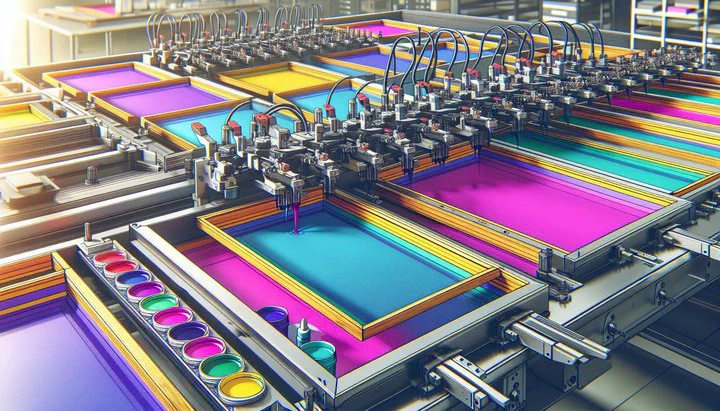
Understanding Screen Printer Registration Issues
When you’re working with automatic screen printers, getting the perfect alignment is crucial. This alignment is known as registration, and it’s what keeps your prints looking sharp and professional. But what happens when things go wrong? Registration issues can be a real headache, especially when prints will lose registration randomly or end up being a half inch off. Let’s dive into what these problems are and why they happen.
Registration issues occur when the different colors or layers of your screen print don’t line up correctly. Imagine working hard on a beautiful design, only to see that the colors don’t quite match up on the final print. It’s frustrating and can make your product look unprofessional. There are several reasons why prints will lose registration randomly. It could be due to mechanical problems, the fabric moving during printing, or even environmental factors like humidity.
You might also find that sometimes your prints are a half inch off. This happens when there’s a consistent misalignment in the setup or during the printing process. Such problems can be caused by incorrect screen setup or issues with the printer’s movement. Addressing these problems is important because consistent registration ensures that every print comes out looking its best. Without solving these issues, your prints can look sloppy, and your designs might not have the impact you intended.
Understanding why registration is messing vs when it’s perfect can help you maintain high-quality prints. Perfect registration means all elements of the print align correctly, with no gaps or overlaps. When registration is off, it can make even the best designs look amateurish. By learning about these issues, you’re taking the first step towards ensuring your prints always meet your standards.
Diagnosing Registration Problems
Before you can fix an automatic screen printer registration issue, you need to know exactly what’s going wrong. Diagnosing the problem is like being a detective—you’re looking for clues that tell you what’s causing your prints to lose registration randomly or why your prints are a half inch off.
Here’s how you can diagnose the problem:
-
Examine Alignment: Look closely at the edges of each color or layer. Are they lining up perfectly, or are they a bit off? If the registration is messing vs when it’s perfect, you’ll notice gaps or overlaps where the colors should meet seamlessly.
-
Conduct a Test Print: Print a simple design with clear registration marks on the fabric. These marks are usually small crosses or circles at the corners of the design. By checking if these marks align correctly, you can determine if the issue is with the setup or perhaps with the printer’s mechanical parts.
-
Check for Inconsistencies: If the problem happens only sometimes, it could be due to environmental factors like changes in humidity or temperature. On the other hand, if the prints are a half inch off consistently, it’s more likely a setup or calibration issue. This is where getting it calibrated becomes crucial, as it ensures that all parts of the printer are working in harmony.
-
Inspect Mechanical Components: Loose parts, worn-out belts, or misaligned screens can cause your prints to lose registration randomly. Regular maintenance checks can help catch these issues early, preventing larger problems down the line.
By carefully diagnosing the issue, you’ll be one step closer to achieving perfect registration every time.
Solutions for Perfect Registration
Once you’ve identified the root of your automatic screen printer registration issue, it’s time to fix it. Getting it calibrated properly is the first step. Calibration ensures that all the parts of your printer are aligned and functioning as they should.
Here’s a step-by-step guide for perfect registration:
-
Check Screen Tension: Loose screens can cause misalignment, so make sure they’re tight and secure.
-
Adjust Off-Contact Distance: This is the space between the screen and the material. It needs to be just right. Use test prints to find the perfect setting where the registration is perfect and all elements align smoothly.
-
Regular Maintenance: Clean your screens and printer parts regularly to avoid ink buildup. Lubricate moving parts and check for worn-out components that might need replacing.
-
Adjust Printer Settings: Different materials and designs might require slight tweaks to keep everything aligned. Experiment with small changes and document what works best for specific types of prints.
-
Conduct Mechanical Checks: Look for any loose screws or parts that might shift during printing. If your prints are consistently off by a half inch, it might be a sign that something needs tightening or replacing.
By keeping a close eye on these details, you can maintain perfect registration and ensure high-quality prints every time.
Community Tips and Support
When you’re dealing with an automatic screen printer registration issue, sometimes the best help comes from others who have been there too. Engaging with the design community can provide valuable insights and tips that you might not find anywhere else. Sharing experiences and solutions can make a big difference, especially when prints will lose registration randomly or if prints are a half inch off.
Online forums and communities like those on Reddit, such as the subreddits for Adobe, SCREENPRINTING, are great places to start. Here, you can ask questions, share your experiences, and learn from others. Many designers and print professionals are eager to help and might have faced similar problems. They can offer practical advice, such as how getting it calibrated solved their issues or what they did when their registration was messing vs when it’s perfect.
You can also find helpful tutorials and videos from experienced designers who have tackled these challenges. Watching step-by-step guides can give you new ideas and techniques to try. Sometimes, a simple tweak or adjustment, learned from a community tip, can be the key to perfect registration.
Don’t forget to attend local or online workshops and webinars. These events are excellent opportunities to learn directly from experts and connect with other professionals. You might even find a mentor who can offer ongoing support and guidance as you improve your printing skills.
Remember, the design community is a powerful resource. By connecting with others, you can gain the confidence and knowledge needed to overcome any automatic screen printer registration issue. Plus, being part of a community means you’re never alone in solving these problems—there’s always someone willing to help you achieve perfect prints.
Conclusion
Solving registration issues in automatic screen printing is all about understanding the problem, diagnosing it correctly, and applying the right solutions. With the help of community resources and regular maintenance, you can ensure that your prints always look their best. Engage with fellow designers for support, and continue learning to keep your skills sharp. Perfect registration is within reach—take these steps, and your prints will shine!