Solving Confusion with Adobe Licenses and Emails
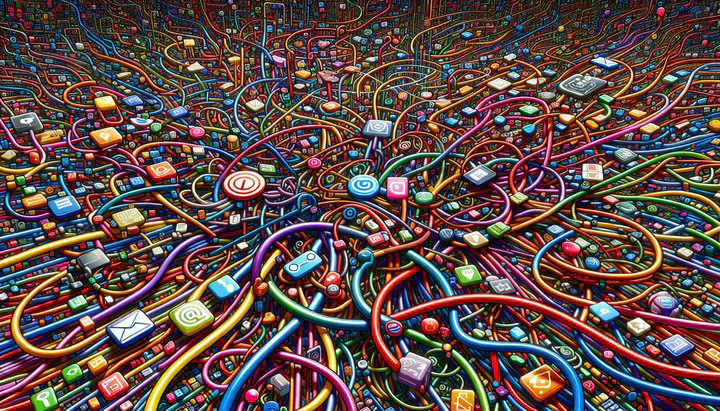
Solving Confusion with Adobe Licenses and Emails
Have you ever found yourself puzzled over which email is tied to your Adobe account or why your clients are receiving documents from unexpected email addresses? You’re not alone. Managing Adobe accounts and licenses can be tricky, especially when different emails are involved. Let’s dive into how you can tackle this confusion with Adobe licenses and emails.
Understanding Adobe Account and License Management
When you first dive into Adobe’s world of creative tools, setting up your account is the first step. It’s important to create the Adobe account with your business email address. This common practice helps keep things organized, especially if you’re managing multiple licenses. But here’s where things can get tricky: once you have your Adobe account, you might decide to assign the licenses to personal emails for convenience. While this seems like a good idea at first, it can lead to a lot of confusion.
Imagine you set up your Adobe account with your business email, but then someone on your team uses their personal email to manage their Adobe software. Later, when they send a document, it might show up in customers’ inboxes from personal email addresses. This unexpected surprise can cause confusion on the customers’ end, as they might not recognize the sender’s address. They could even question the document’s authenticity or miss it altogether.
This confusion happens because Adobe lets you use different emails for licenses than the one you used to make the account. While it seems flexible, this setup can be a double-edged sword. Without careful management, it can lead to a tangled web of emails and licenses, making it hard to track who has access to what. This is where the confusion with Adobe licenses and emails often begins.
To avoid falling into this pitfall, it’s crucial to understand how Adobe account and license management works. By keeping email addresses consistent and clearly communicating with your team about which emails to use, you can keep your Adobe tools running smoothly and your customers happy. Now that we understand the problem, let’s explore how you can manage your Adobe emails effectively.
Why Using Different Emails Causes Confusion
When you decide to assign the licenses to personal emails, it might seem like a practical choice. After all, everyone has their favorite email address they check regularly. But this decision can lead to unexpected problems. One major issue is when documents show up in customers’ inboxes from personal email addresses. Imagine a customer receiving an important file from an email they don’t recognize. They might ignore it, thinking it’s spam, or worse, they might question if the document is legitimate.
Such scenarios create confusion on the customers’ end and can damage trust. For example, if a customer expects to receive a design file from your company’s official email but instead sees it coming from a team member’s personal email, they might be puzzled. This kind of mix-up can lead to delays and misunderstandings, especially if the customer is waiting on crucial project updates.
Moreover, using different emails can complicate internal processes too. When team members use personal emails, it becomes challenging to track who is using which Adobe product. It’s like trying to piece together a puzzle without seeing the complete picture. This can be frustrating for managers who need to ensure that the right people have access to the right tools.
Another issue is the lack of accountability. If something goes wrong with a project or a file is misplaced, tracing back to the responsible person can be difficult when personal emails are involved. This lack of clarity can hinder problem-solving and slow down workflows.
In summary, while using different emails for Adobe licenses might seem convenient at first, it can lead to a lot of unnecessary confusion with Adobe licenses and emails. To keep everything running smoothly and maintain customer trust, it’s crucial to manage emails and licenses wisely. In the next section, we’ll discuss some best practices to help you streamline this process.
Best Practices for Streamlining Adobe Email Management
Managing your Adobe accounts and licenses doesn’t have to be a headache. By following some simple best practices, you can avoid the confusion with Adobe licenses and emails and keep everything running smoothly. Let’s dive into some steps you can take to manage your Adobe emails more effectively.
First, always create the Adobe account with your business email address. This keeps everything centralized and makes it easier to manage all your licenses in one place. Make sure everyone on your team understands the importance of using the business email for Adobe-related activities. This way, when documents are sent, they’re more likely to be recognized by your customers, reducing any confusion on the customers’ end.
Next, avoid the temptation to assign the licenses to personal emails. While it might seem convenient, it can lead to a lot of mix-ups. Instead, assign licenses to work emails or set up a system where each team member uses a specific company email for Adobe products. This ensures that when documents show up in customers’ inboxes from personal email addresses, you can quickly identify and address the issue.
It’s also helpful to keep a detailed record of who is assigned to which license. Regularly update this list to reflect any changes in your team or their roles. This way, you can quickly resolve any problems that arise and ensure that only the right people have access to the necessary tools.
Clear communication is key. Make sure your team knows the importance of using the correct email addresses and the potential pitfalls of using personal ones. This will help everyone stay on the same page and prevent unnecessary confusion.
Finally, consider setting up a dedicated support channel for any Adobe-related issues. This can be a specific email address or a messaging platform where team members can report problems and get help. It fosters a sense of community and ensures that everyone has the support they need.
By following these best practices, you can effectively manage your Adobe accounts and licenses, keeping your team organized and your customers happy. Remember, consistency and communication are your best allies in avoiding the confusion with Adobe licenses and emails. Have you faced confusion with Adobe licenses and emails? Share your tips in the comments below!