Design Books- Single vs Multiple Document Approach
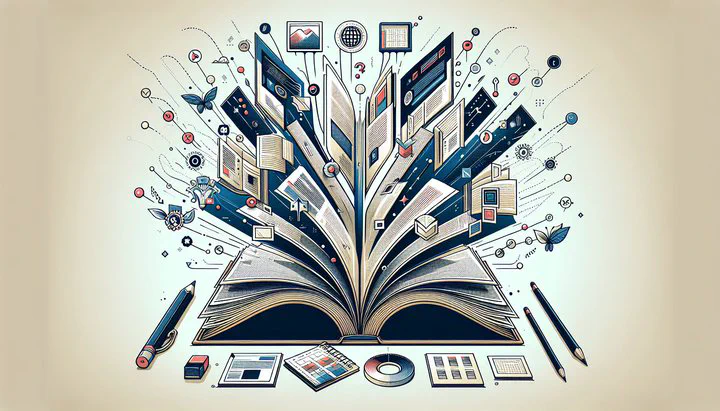
The Debate: Single Document vs Multiple Documents
When designing a book, you might wonder: Should I use one big document or split it into many smaller ones? This choice often sparks debate among designers. Understanding the pros and cons of each approach can help you decide which method aligns best with your workflow and project needs.
Using one document keeps everything together. It’s easy for small books. You won’t have to juggle multiple files, and applying changes like font updates is straightforward. But, if the file gets too big, your computer might slow down. High-resolution images and complex designs can make the file heavy.
On the other hand, building out a book file with multiple documents is great for big, complex books. This method allows you to work on different parts at the same time, speeding up the process. Plus, it’s easier to collaborate, as team members can focus on separate sections. However, you need a good system to keep track of everything and ensure consistency across the book.
Ultimately, whether you prefer to design books using a single document or build out a book file with multiple documents depends on your specific project needs and personal workflow preferences. Both methods have their place in the world of book design, and understanding the pros and cons of each can help you make the best choice for your next project.
Current Trends and Best Practices
As a designer, you might find yourself asking, “I’m curious to know which approach is more popular - or if there’s a trend/best practice that I’ve lost the plot on.” In the world of book design, staying informed about trends is key to keeping your projects fresh and efficient.
Many designers now use multiple documents. This helps with big projects and teamwork. It’s like building with blocks – flexible and easy to manage. This shift is due to the increasing complexity of book layouts and the need for collaboration.
However, the single document approach still works well for smaller projects. Designers appreciate having everything in one place, especially for less intricate designs where consistency is crucial.
Some experienced designers suggest a hybrid approach. Use one document for simple parts like the cover and introduction, and multiple documents for complex sections. This way, you get the best of both worlds.
Surveys and expert insights suggest that there’s no one-size-fits-all solution. The key is to remain adaptable and choose the method that best suits your project’s unique requirements. Whether you decide to design books using a single document or prefer to build out a book file with multiple documents, understanding current trends can guide you in making informed decisions that enhance your workflow and end product.
Tips and Tricks for Efficient Book Design
If you’ve ever thought, “I’ve designed many books (some even award finalists) but I feel like I’m missing some workflow tricks that would make it more efficient,” you’re not alone. Book design is both an art and a science, and finding the right tools and techniques can make a big difference in your workflow.
Adobe InDesign is a great tool. Have you tried its Master Pages feature? It’s perfect for keeping your headers and footers the same on every page. For those who design books and prefer to build out a book file with multiple documents, the Book feature helps you keep everything organized, allowing you to manage multiple files as a single project.
Organizing your documents efficiently can save you a lot of time. Break your book into logical sections and name your files clearly. This way, you can easily find and update specific parts without having to scroll through a long document.
To improve your workflow, set up a style guide before you start designing. This should include fonts, colors, and paragraph styles. By applying these styles consistently, you can ensure that changes are easy to implement across the entire book. When you design books and prefer to build out a book file with multiple documents, having a style guide is crucial to maintaining consistency.
Experienced designers also recommend setting aside time to review and learn from each project. As one designer puts it, “I learn new things with every book, but always wonder if I’m doing things the ‘right’ or ‘best’ way.” Take notes on what worked well and where you encountered bottlenecks. This reflection can help streamline future projects and improve your efficiency over time.
Remember, whether you choose to design books using a single document or prefer to build out a book file with multiple documents, refining your process and staying open to new strategies can greatly enhance your productivity and the quality of your designs.
Learning and Improving Your Workflow
Every book project presents a chance to grow and refine your skills. As designers, we often wonder, “I learn new things with every book, but always wonder if I’m doing things the ‘right’ or ‘best’ way.” Embracing a mindset of continuous learning is essential in the ever-evolving world of design.
Learning from Each Project: Every book you design is an opportunity to discover what works and what doesn’t. After completing a project, take some time to reflect on the process. What challenges did you face? Which techniques saved you the most time? By identifying these points, you can apply your insights to future projects.
Sharing Stories and Experiences: Sometimes, the best lessons come from hearing about the journeys of others. Seasoned designers often share tales of their successes and mishaps, providing valuable insights. For instance, some have found that while they designed many books that achieved recognition, they still felt there were workflow tricks they hadn’t yet mastered.
Staying Updated with New Tools and Methods: The design industry is dynamic, with new tools and techniques emerging regularly. Keeping up with these changes is crucial. Explore updates in software like Adobe Creative Suite, which often introduce features that can enhance your efficiency.
Value of Community and Peer Support: Engaging with a community of fellow designers can provide encouragement and fresh perspectives. Online forums, design meetups, and workshops are excellent venues for exchanging tips and learning from peers. Asking questions like, “Do those of you who design books prefer to build out a book file with multiple documents, or do you just use a single document?” can spark discussions that lead to new insights.
In conclusion, whether your preference is to design books using a single document or to build out a book file with multiple documents, the journey of learning and improvement is ongoing. By embracing new experiences, learning from others, and staying connected with the design community, you can continuously refine your workflow and grow as a designer.