Discounted Student Plan Requires Annual Contract
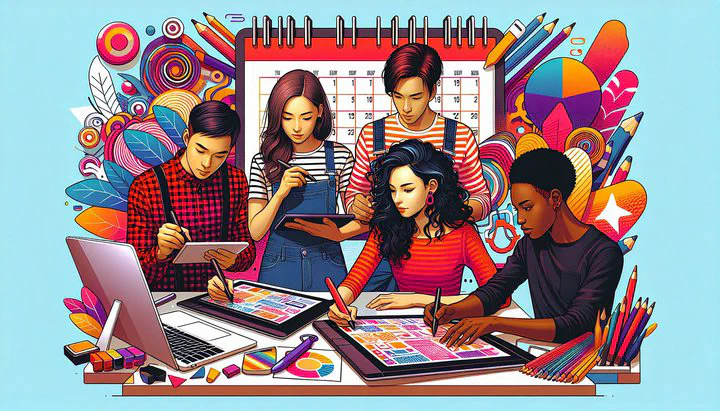
Understanding the Discounted Student Plan
If you’re a student diving into the world of design, Adobe’s discounted student plan might be just what you need. This plan is designed especially for students, making the powerful tools of the Adobe Creative Suite more affordable and accessible. With this plan, you get the chance to explore your creativity without breaking the bank. For just US$19.99/month, the Creative Cloud introductory pricing gives you access to a vast array of Adobe applications like Photoshop, Illustrator, and Premiere Pro.
The $20 discounted student plan is a fantastic opportunity for students who are passionate about graphic and motion design. Whether you’re creating digital art, editing videos, or designing graphics, having access to Adobe’s suite of tools can help take your projects to the next level. This plan is tailored to help you succeed in your classes and personal projects by providing the same high-quality software used by professionals worldwide.
But what makes this plan stand out? It’s the balance between affordability and access. Adobe understands that students need to manage their budgets while still having the right tools to develop their skills. That’s why the discounted student plan is such an attractive option for those in education. By offering this plan, Adobe supports students in their creative journeys, enabling them to experiment, learn, and grow as designers.
Key Requirements and Commitments
Before you dive into Adobe’s discounted student plan, it’s important to understand what you’re signing up for. The annual plan is a 12-month contract, meaning you’ll commit to using Adobe Creative Cloud for a full year. You’ll pay US$19.99/month, but you’re agreeing to keep the plan for 12 months.
Here’s what you need to know:
- Commitment: You’ll be billed monthly, but you must stick with the plan for the entire year. Even if you decide halfway through that you don’t need the tools anymore, you’ll still be financially committed.
- Benefits: This commitment gives you stability. You’ll have continuous access to Adobe’s suite of professional design tools at a student-friendly price.
Think about how this plan aligns with your educational and personal goals. If you’re serious about developing your design skills, this could be the perfect opportunity to get high-quality tools for less.
Pricing Details and How to Enroll
Ready to dive into Adobe’s world of creativity? Let’s talk about how you can enroll in the discounted student plan and what it will cost you. The plan offers the US$19.99/month Creative Cloud introductory pricing, which is a fantastic deal for students eager to explore Adobe’s amazing suite of tools. This pricing lets you access top-notch software like Photoshop, Illustrator, and After Effects without spending a fortune.
To get started, head over to Adobe’s website and look for the student plans. You’ll need to verify your student status, so be prepared to provide some proof, like a school ID or an enrollment letter. Keep in mind that the discounted student plan requires an annual contract, so you’ll be committing to a full year. This means you’ll pay monthly, but you’re signed up for 12 months, ensuring you get the most out of the $20 discounted student plan.
The enrollment process is straightforward. Once you’ve verified your student status, follow these steps:
- Choose the Student Plan: Select the $20 discounted student plan** that offers the **US$19.99/month Creative Cloud introductory pricing.
- Create or Sign In to Your Adobe Account: If you don’t have an account, you’ll need to create one. If you do, just sign in.
- Verify Your Student Status: Upload your proof of student eligibility.
- Enter Payment Information: Remember, the annual plan is a 12-month contract, so you’ll be billed monthly for the entire year.
- Start Creating: Once everything is set, download the apps you need and start exploring your creative potential!
By following these steps, you’ll ensure you’re eligible for the discounted student plan. Remember, this plan requires a 12-month contract, so it’s perfect for students who are serious about growing their design skills over the long haul.
Ready to unleash your creativity with Adobe’s powerful tools at a student-friendly price? Visit DesignResolve.com for more tips and resources to support your creative journey. And don’t forget to share your experiences with the student plan in the comments or join the discussion on community subreddits for further insights!