Does Adobe Not Know There Are Viable Alternatives
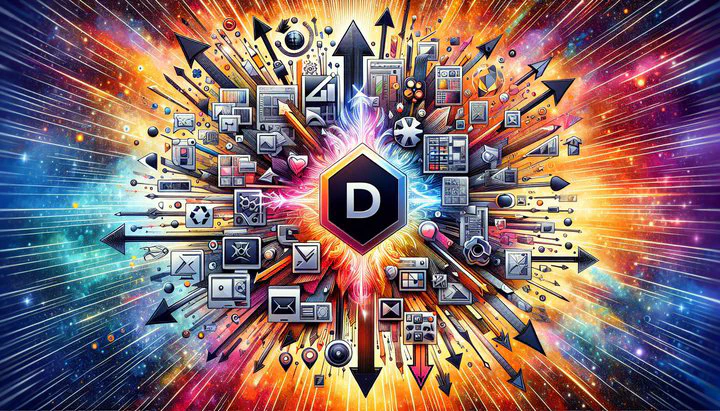
Frustrated with Adobe? Discover Viable Alternatives to Boost Your Workflow
Are you tired of waiting for Adobe to catch up with your workflow needs? Many creative professionals are facing slowdowns and disruptions due to Adobe’s performance issues. In this article, we’ll explore these frustrations, viable alternatives, and tips to overcome workflow challenges. Let’s dive in!
Frustrations with Adobe’s Performance
If you’re a creative professional, you’ve likely felt the pain of Adobe’s slow performance. Many users have voiced their concerns, asking, “Why is everything so ponderously slow now?” It seems like every time a new update rolls out, things just get worse. This past update has made things ponderously slow, and it’s causing headaches across the design community. Adobe software, once known for its reliability and speed, has become a source of frustration for many.
Users often feel like they’re losing valuable time waiting for simple tasks to complete. One common complaint is, “I have 2 licenses, 4 machines and nothing happens until it clears headquarters.” This kind of delay can disrupt your workflow and make meeting deadlines a nightmare. What the hell is happening? It’s a question on the minds of many who rely on Adobe’s suite to get their work done.
Does Adobe not know there are viable alternatives out there? Creative professionals are looking for faster, more efficient tools that won’t slow them down. The sentiment across design forums and communities is clear: Adobe needs to address these performance issues before more users jump ship. It’s essential for Adobe to listen to its users and make improvements to keep up with the demands of modern workflows.
Exploring Alternatives to Adobe
With Adobe’s sluggish performance causing so much frustration, many creative professionals are asking, “Does Adobe not know there are viable alternatives?” The good news is that there are plenty of other software options available that offer impressive features without the lag.
One popular choice is Affinity Designer, known for its smooth performance and affordability. It’s a powerful tool for vector graphics, providing many of the same features as Adobe Illustrator but at a fraction of the cost. Users often praise its speed and intuitive interface, making it a solid option for designers who are tired of waiting for Adobe to respond.
Another great alternative is Procreate, especially for those who work extensively on an iPad. Procreate is loved for its natural drawing experience and robust set of brushes, all while being incredibly fast and responsive. For those who specialize in digital painting and illustration, it’s a game-changer that many have switched to after becoming frustrated with Adobe’s slow performance.
For video editing, DaVinci Resolve offers a comprehensive suite of tools that many professionals find rival Adobe Premiere Pro. It’s praised for its powerful capabilities and is available in a free version that provides incredible value. Many users who have transitioned report improved workflow efficiency and are pleasantly surprised by how much they can accomplish without the usual delays.
Testimonials from designers who have made the switch often highlight not just improved performance but also significant cost savings. They no longer feel trapped by sluggish software, and the change has reinvigorated their creative processes. So if you’re wondering, “Does Adobe not know there are viable alternatives?” rest assured, you’re not alone, and there are plenty of options to explore that might just suit your needs better.
Overcoming Workflow Challenges
If you’re stuck with Adobe’s sluggish performance, you might be wondering, “What the hell is happening?” Don’t worry; there are ways to make the most of your current setup and boost productivity. Even if it feels like “this past update has made things ponderously slow,” you can still take steps to improve your workflow.
First, consider optimizing your Adobe software settings. Simple adjustments, like increasing the allocated memory or updating your graphics card drivers, can sometimes make a big difference. Also, regularly clearing your cache and keeping your software updated (when possible) can help maintain smoother performance. These small tweaks might not solve everything, but they can help speed things up a bit.
Another great resource is the design community itself. Online forums and communities, such as those on Reddit, offer a wealth of knowledge. Fellow designers share tips, tricks, and solutions to common problems. Engaging with these communities not only helps solve technical issues but also provides a sense of camaraderie and support. Remember, you’re not alone in facing these challenges, and community support can be invaluable.
Finally, if you’re still finding it tough, consider exploring the viable alternatives mentioned earlier. Sometimes, switching to a more efficient tool can save time and reduce frustration. You might find, like many others, that these alternatives better meet your creative and workflow needs. In the end, whether you stick with Adobe or transition to something new, the goal is to keep your creative juices flowing without unnecessary delays.
Conclusion
In conclusion, while Adobe’s performance may be causing you headaches, remember there are plenty of viable alternatives that can streamline your workflow. Don’t hesitate to join the design community for support and share your own solutions. Keep your creativity flowing and explore the tools that best meet your needs!
Feel free to share your experiences or ask questions in the comments section. Join community subreddits like Adobe, GraphicDesigning, or PremierePro for further engagement and support. Let’s keep the conversation going and help each other succeed!