Fixing Gradient Issues with Medium Tones
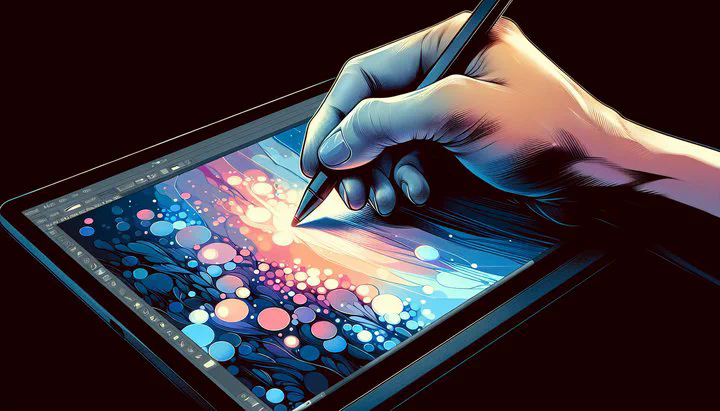
Fixing Gradient Issues with Medium Tones
Have you ever printed a design only to find that the colors, especially the subtle shades like greys, just don’t look right? You’re not alone. Many designers face this frustrating issue known as a gradient issue with medium tones. Let’s explore why this happens and how you can fix it.
Understanding Gradient Issues in Printing
When you’re printing designs, especially with medium tones like greys, you might notice something strange happening. Sometimes, the colors don’t look quite right. This is known as a gradient issue with medium tones. It’s a common problem that can be really frustrating, especially when you’re trying to get your print job just right.
One of the main problems designers face is a discolored gradient at the start of every job. Imagine you’re starting a new print, and the first thing you see is a color that’s off. This can make your design look unprofessional and might even ruin your print. Discolored gradients often happen because of how the printer processes images, and it can be a big headache if you’re not sure why it’s happening.
So, why do these gradient issues with medium tones occur? Well, it all boils down to how printers mix colors. Medium tones, like greys, are trickier because they rely on a precise balance of colors. If anything is off, even a tiny bit, it can lead to color problems. This is especially true at the start of a print job, where settings might not be perfectly aligned yet. Understanding these issues is the first step in fixing them and ensuring your prints come out looking just as you imagined.
Exploring RIP and Calibration Challenges
When dealing with gradient issues with medium tones, many designers find that the challenge often lies in understanding technical aspects like RIP, or Raster Image Processor. The RIP issue can greatly affect how colors and gradients appear on your prints. Essentially, the RIP is a software that translates your digital design into a format that the printer can understand. If there’s a glitch or miscalibration in this process, you might end up with unexpected color shifts or a discolored gradient at the start of every job.
RIP issues can happen because the software that tells your printer how to print might be out of date or not set up right. This can make colors come out wrong. This can lead to your medium tones like greys not rendering correctly, causing those frustrating gradient problems. Diagnosing these issues requires a close look at your RIP settings and ensuring they match your design requirements and printer capabilities.
Calibration is another crucial aspect of solving these issues. Regular calibrations and tests help ensure that your printer is producing colors accurately. Calibration involves adjusting the printer to match a standard of color accuracy, which can greatly improve how medium tones like greys appear in your prints. Without proper calibration, even the best designs can suffer from poor color reproduction, leading to those dreaded gradient issues with medium tones.
By understanding and addressing RIP issues and prioritizing regular calibrations and tests, you can significantly reduce the likelihood of gradient problems. It’s all about ensuring your tools are in sync and working together to produce the best possible print results. In the next section, we’ll dive into practical steps you can take to troubleshoot and resolve these issues effectively.
Practical Solutions for Designers
Tackling a gradient issue with medium tones might seem daunting, but with the right approach, you can fix these problems and get your prints looking perfect. Let’s explore some practical solutions that can help you overcome these challenges.
First, take a close look at your printer settings. Adjusting your printer’s color settings can make a big difference in how medium tones like greys appear. Ensure that your printer is properly calibrated. This means performing regular calibrations and tests to keep everything in check. Calibration tools, often included with professional printers, help align your printer to produce accurate colors. By doing this, you can prevent a discolored gradient at the start of every job and ensure your design looks just right from the get-go.
Next, consider the software you’re using. If you’re experiencing a RIP issue, updating your RIP software might be necessary. Always keep your software up-to-date to avoid bugs and glitches that can affect print quality. Check the settings within your RIP software to make sure they match your printing needs. Sometimes, simply adjusting these settings can clear up the gradient problems you’re facing.
Another helpful tip is to conduct test prints. Before starting a full print job, run a test print to see how your design looks on paper. This way, you can catch any gradient issues with medium tones before committing to a large print run. It’s much easier to fix problems on a small scale than to deal with a full batch of incorrect prints.
Finally, invest in quality printing materials. High-quality paper and ink can greatly influence the outcome of your prints. Cheaper materials might save you money upfront, but they can lead to more frequent gradient issues and color inaccuracies. By using the best materials you can afford, you improve your chances of achieving the desired print quality.
By following these steps, you’ll be well on your way to producing flawless prints every time. For more tips and to connect with other designers, visit our forums or check out more articles on DesignResolve. Have you found a unique solution to gradient issues? Share your insights with our community and help others tackle this common challenge. Stay proactive, and you’ll be well on your way to producing flawless prints every time.